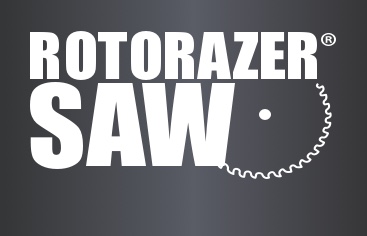Frequently Asked Questions
How does Rotorazer™ work?
Rotorazer™ is a lightweight, versatile, easy-to-use and powerful circular saw. Not only is it ideal for home renovation and hobbies, but also for professional use. One of the things that you will love about the Rotorazer™ is that it is very easy and simple to use.
Before operating the Rotorazer, first make sure that it’s not connected to any plug or outlet. Next, choose the blade best suited for the task. To replace the blades, simply insert the hex socket wrench on the right side of the device while inserting the hex wrench on the left side, to untighten the hex head bolt. Always make sure that the blade is inserted correctly, and the bolt is strongly tightened.
To operate the Rotorazer™, first connect the Rotorazer™ to a power outlet. Then, press downwards the Blade Guard Release Lever, found on the right side of the tool, to unblock the Blade Guard. Finally, to activate the Rotorazer™, simply move forward the thumb controlled power switch, found on the left side of the tool, and you are ready to cut like a pro!
What kind of surfaces can the Rotorazer™ cut?
With over 3400 RPMs, the Rotorazer™ can cut a wide range of materials, simply by choosing the right blade. Three razor-sharp blades come with the unit. Here is what each one specializes in:
- The Diamond Blade is ideal for ceramic tile, grout, masonry, marble and stone.
- The Tungsten Carbide Blade makes cutting hardwood, plywood, laminated flooring, drywall, pegboard and PVC an easy job.
- The High-Speed Steel Blade specializes in cutting right through metal and steel, as well as carpet.
With the Rotorazer™ you can cut horizontally, vertically, straight, along a curved line, do plunge cuts, even cut upside down.You can also choose the depth of the cut by simply adjusting the Cutting Depth Adjustment Lever, found on the left side of the unit.
How do I change the blades?
The Rotorazer™ comes with three easy-to-replace razor-sharp blades. You get one blade for cutting wood, a second blade for metal, a third blade for ceramic tile, travertine and marble. Before replacing the blades, first make sure that it’s not connected to any plug or outlet. Then, insert the hex socket wrench on the right side while inserting the hex wrench on the left to untighten the hex head bolt. Insert the blade of your preference, and then use the hex wrench again to tighten the hex head bolt, always making sure that the blade is inserted correctly, and the bolt is strongly tightened.
How do I use the Dust Extraction System?
Turn on the vacuum, push the vacuum’s power button on, and you can cut clean without the dust, dirt and debris all over your eyes, clothes, and floor.” to “Turn on the vacuum and now you can cut cleanly without dust, dirt, and debris all over your eyes, clothes, and floor.
What are the dimensions and weight of the unit? What is the cord’s length?
Rotorazer™ (just the unit) = 2.64 lbs
Rotorazer™ Cord length = 6.75 ft
Rotorazer™ Hose length = 5.3 ft
Rotorazer™ Platinum (just the unit) = 4.70 lbs
Rotorazer™ Platinum Cord length = 9.6 ft
Rotorazer™ Platinum Hose length = 6.9 ft
How does the 30-day Money Back Guarantee work?
If, within 30 days of receiving Rotorazer™, you are not thrilled with it, simply call customer service at 1-800-220-7975 and return the product for a full refund of your purchase price (less shipping and processing).
Can I send in a check or money order?
If you don’t have a credit card or do not wish to use your checking account, you can mail in a check or money order for $169.80, which is 3 payments of $49.95 + $19.95 shipping and processing.” to “If you don’t have a credit card or do not wish to use your checking account, you can mail in a check or money order for $169.80, which is 3 payments of $49.95 + $19.95 shipping and processing.
for the Rotorazer 3000 . If would like to purchase the Rotorazer Platinum, you can mail in a check or money order for $214.65, which is 3 payments of $64.90 + $19.95 shipping and processing.
Check/Money Order Address
Ideal Living, LLC
PO BOX 9169
Van Nuys, CA-91409
How can I contact Customer Service?
1-800-220-7975
Customer Service is available Monday – Friday from 7am to 4pm
Pacific Time and Saturday from 7am-3pm PST.

Get your Free Upgrade to the 2020 Rotorazer Model as part of our introductory launch!
No additional charges apply,
our FREE gift to you!